Search Knowledge Base by Keyword
How to use LabCollector for COVID-19 testing?
SUMMARY:
With LabCollector’s COVID Combo Pack, you can increase your lab’s efficiency in performing tests for COVID -19. Thanks to this Combo Pack, you can keep track of your samples, tests, reports and invoices.
The COVID Combo Pack includes the Lab Service Manager (LSM) add-on, an ultimate add-on for laboratories performing service tests. In addition, LSMRemote is a web portal that allows you to connect with your customers who provide you with samples. With the Sample Receiving add-on, you can not only plate your samples directly, but also send them for testing with the LSM add-on. You can also use our Tube Sorter add-on to plate samples using a robot. Our middleware called I-Collector is useful for connecting lab equipment to LabCollector and then to the LSM add-on. I-Collector helps automate testing by sending results directly from the instrument to LSM like RT-PCR.
You can use LabCollector for COVID -19 tests as described below:

Please visit our COVID page for more information.
Follow these steps to handle COVID testing using LabCollector:
1. LSMRemote Portal
1.1 Patient pre-registration
2. LabCollector – LSM add-on
2.1 a. Tube sorter add-on
2.1 b. Sample Receiving add-on
2.1 c. Workflow add-on
3. Middleware & Utilities
3.1 a. I-Collector
3.1 b. Parser
4. Results Communication
4.1 To LSMRemote
4.2 To Patient
4.3 To Government bodies
![]()
1. LSMRemote Portal
- LSMRemote is a free service portal offered by LabCollector. You can download it by going to your Client Area. After you have logged in, go to DOWNLOADS > ADD-ONS > LSMREMOTE FOR LSM
- It can be integrated into the requesters website to act as a portal system through which orders for tests are submitted to the LSM add-on in LabCollector (in the test lab). See the first image (step 1-2).
Requester: A client or customer who provides samples for testing.
Testing laboratory: A service laboratory where tests are performed on samples and reports and invoices are generated.
*Read our KB on LSMRemote installation & integration into website. - Requesters can use the portal system to configure options, submit orders (tests), create the Chain of Custody (CoC), generate barcodes for sample tubes and even repeat orders if required. The submitted order is forwarded to the LSM add-on in the test laboratory.
*Read our KB on How to configure new fields, submit a job in LSMRemote & view it in LSM.
*Read our KB on LSMRemote configurable options.
*Read our KB on How to create a CoC and use it in LSM. - The LSMRemote portal with sent jobs, received quotations and results looks like this.

1.1 Patient pre-registration

- LSMRemote now offers a new option for patients to pre-register themselves before submitting samples.
- You can provide a link for patients to pre-register.
- *Read our KB to see How to separate login URL links for Patients to access- section 2.3
- You can enable the patient pre-registration option in LSMRemote by accessing the config.ini file.
*Read our KB on Configurable options – point 37 allow_patient_register.
![]()
2. LabCollector – LSM add-on
- LabCollector LIMS allows you to manage the dataset for inventory of the laboratory.
*Read our KB’s on how to start with LabCollector. - It also offers you various add-ons that complement LabCollector data inventory management part.
*Read about all our add-ons. - The Lab Service Manager (LSM) add-on helps service labs perform tests independently (or based on orders received from LSMRemote). As soon as the sample reaches the test lab, the job can be executed within LSM along with the generation of results.
*Read our KB on how to send jobs from LSMRemote to LSM add-on. - You need to configure your LSM options such as requesters, users, reagents, devices, sample types, protocols, parameters, result/invoice template, costs, etc. to be able to use it.
*Read our KB on how to start with LSM.

- For example, if you want to have Patient Data stored in your LabCollector, you can create a custom patient module.
*Read out KB on how to create a custom module. - In the custom patient module, you can create custom fields for records according to your requirements.
*Read our KB on what are fields.
*Read our KB on how to create a custom field and what are different types of custom fields. - You can use the custom fields in the patient module and the fields from the LSM add-on in the report as “dynamic fields”. With these fields you can insert the patient information directly into the results report.
*Read our KB on LSM dynamic fields and text editor options to edit a report template. - This data from the patient module can be linked to the LSM add-on. To do this, you must activate the Case Record function.
*Read our KB on how to activate case record function in LSM. - LSM remote now offers the possibility to connect to modules other than patients.
*Read our KB on how to link other modules with LSM. - To create a report template in LSM add-on go to ADMIN > PREFERENCES > REPORT & INVOICE TEMPLATE > CREATE A NEW TEMPLATE

2.1 a. Tube sorter add-on

- The Tube-Sorter add-on helps you to place the samples on a work tray.
- It automatically creates a pick list and the necessary instructions for tube sorting robots from Fluidgm, Floyd, BioMicroLab, Tecan, etc.
- This add-on creates an inventory and records all actions performed with the samples.
- Contact us for more details.
2.1 b. Sample Receiving add-on

- The Sample receiving add-on helps to manage storage and boxes.
- You can link the Sample receiving add-on to the LSM add-on.
*Read our KB on configuration of sample receiving with LSM. - You can process packages and also plates and perform QA/QC analyses on sample plates.
*Read our KB on how to process a package.
*Read our KB on how to process a plate.
*Read our KB on how to connect sample receiving with LSM.
2.1 c. Workflow add-on

- The Workflow Add-on allows you to create a rigorous step-by-step validation protocol, ideal for testing COVID.
- The workflow add-on can be linked from Sample receiving to receive samples directly in the workflow add-on.
Read our KB on sample receiving to Workflow add-on. - The LSM add-on can also be linked to the workflow add-on.
- Contact us for more details.
![]()
3. Middleware & Add-ons
- LabCollector is a collaborative LIMS solution hosted on the cloud or on-premise that can improve your lab’s data integrity with powerful automated instrument integration.
LabCollector helps you connect OR use files from your lab instruments using middleware and utilities such as I-Collector Middleware or Parser Add-on. - LabCollector LIMS also integrates automation tools that allow scientists to save time and avoid errors. Information is managed in a relational database that allows users to identify, shop and link data.
- One of the main causes of errors is manual data entry. Instrument integration has helped laboratories automate processes to minimize erroneous procedures to comply with FDA and ISO regulations.
3.1.a. I-Collector Middleware
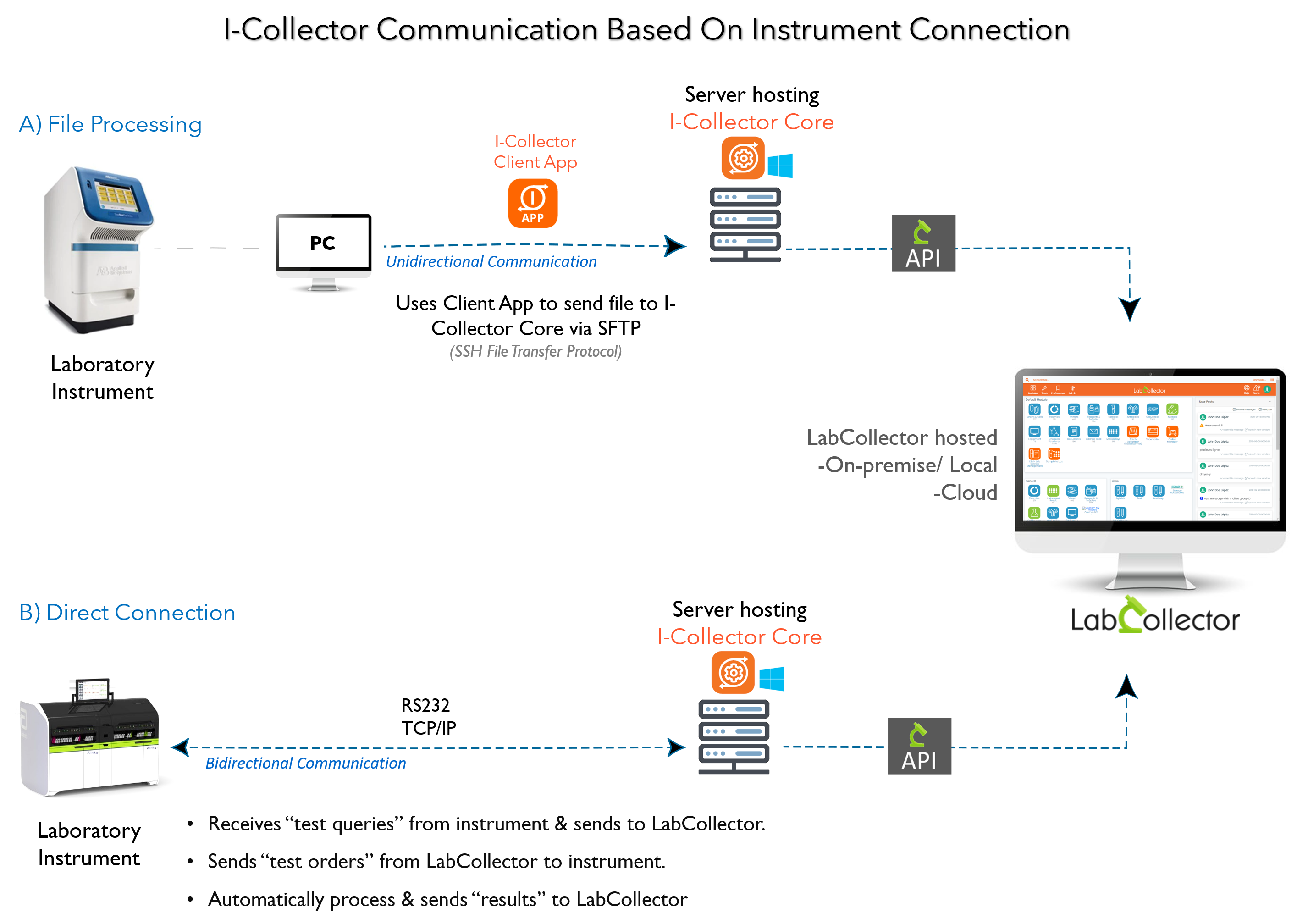
- I-Collector is a middleware that helps to connect laboratory instruments to LabCollector LIMS. This allows easy data transfer directly from the lab instrument to LabCollector, with no room for manual error. Instrument results can also be integrated into the LSM add-on module and inserted into the result template.
*Read our blog on I-Collector.
- Contact us for more details.
3.1.b. Parser add-on

- LabCollector add-ons not only enable the integration of devices, but also help to automatically collect data from them.
- Our parsing add-ons help capture complex data from instruments and breaks it down into its component parts to automatically integrate the information into LabCollector.
- Our parsing add-ons help capture complex data from instruments and breaks it down into its component parts to automatically integrate the information into LabCollector.
- In addition, our parser add-on allows you to parse files from anywhere, from folders shared either locally or on cloud, making automatic data capture easier than ever.
*Read more about Parser add-on on our LabCollector page. - Contact us for more details.
![]()
4. Results Communication

- LabCollector allows you to create templates for reports and invoices.
*Read our KB on how generate reports & how to create report using text editor.
*Read our KB on invoices templates and use them. - Once the template is created, you can add dynamic fields to help auto- fill the fields. For example, you can use a single template and use dynamic fields to enter information about the patient or invoice that depends on each test.
*Read our KB on how to use dynamic fields in templates.
4.1 To LSMRemote

- Once the test results have been validated and the tests completed, the results will be available on the LSMRemote portal.
- The requester can then access the report and forward it to the patients.
4.2 To Patient

- With LabCollector, patients can access their results report directly online.
- Testing labs can provide their patients with a special link and token to access their report online via their token number.
- *Read our KB to see how to separate login URL links for Patients to access- section 2.3
- Patients can also access their report through the portal dedicated to them.
*Read our KB on how to access report on patient portal.
4.3 To Government bodies
- The results need to be sent to the government agencies to get statistics on the number of infected cases, tests performed, etc.
- Using API technology, the results can also be reported to the local/state authorities.
- To facilitate this administrative step and to ensure strict tracking of the data, we have developed a special plugin for our I-Collector solution that allows the submission of a report at a predefined and precise regular interval.
- In this way, it is possible to generate an HL7 message (Health Level Seven: international standards for the transmission of clinical and administrative data) with a specific data mapping and send it automatically to the authorities via the SFTP or SOAP protocol (secured data transmissions).
- This tool is currently used in the United States, but it is possible to adapt it to a completely different situation, thus saving a considerable amount of time in performing this task.
- Contact us for more details.
Related topics:
- Read our KB’s on how to start with LabCollector.
- Read our KB on how to start with LSM.
- Read our KB on how to send jobs from LSMRemote to LSM add-on.
- Read our KB on LSMRemote configurable options.
- Read our KB on how to activate case record function in LSM.
- Read our KB on invoices templates and use them.
- Read our KB on how to use dynamic fields in templates.
- Read our KB on how to create a custom field and what are different types of custom fields.
- Read our KB on configuration of sample receiving with LSM.
- Read our blog on I-Collector.





