LSMRemote
Web Portal
LSMRemote, the perfect portal for your customers and patients

Seamlessly Communicate with your Clients
Intuitive & Secure Interface
- Intuitive Home Page: Your clients can easily see all requested jobs and their status, apply filter or search for a specific information in few clicks.
- Portal Configuration: Allow your client to configure the portal according to their use and needs. Change colors, fonts, activate/deactivate features and more. Knowledge Base
- Secure: All your sensitive information (client data, login credentials) remains private thanks to SSL technology and encryption of all messages.
- Easy Access: Your customers can access the portal 24/7 from any device. Knowledge Base
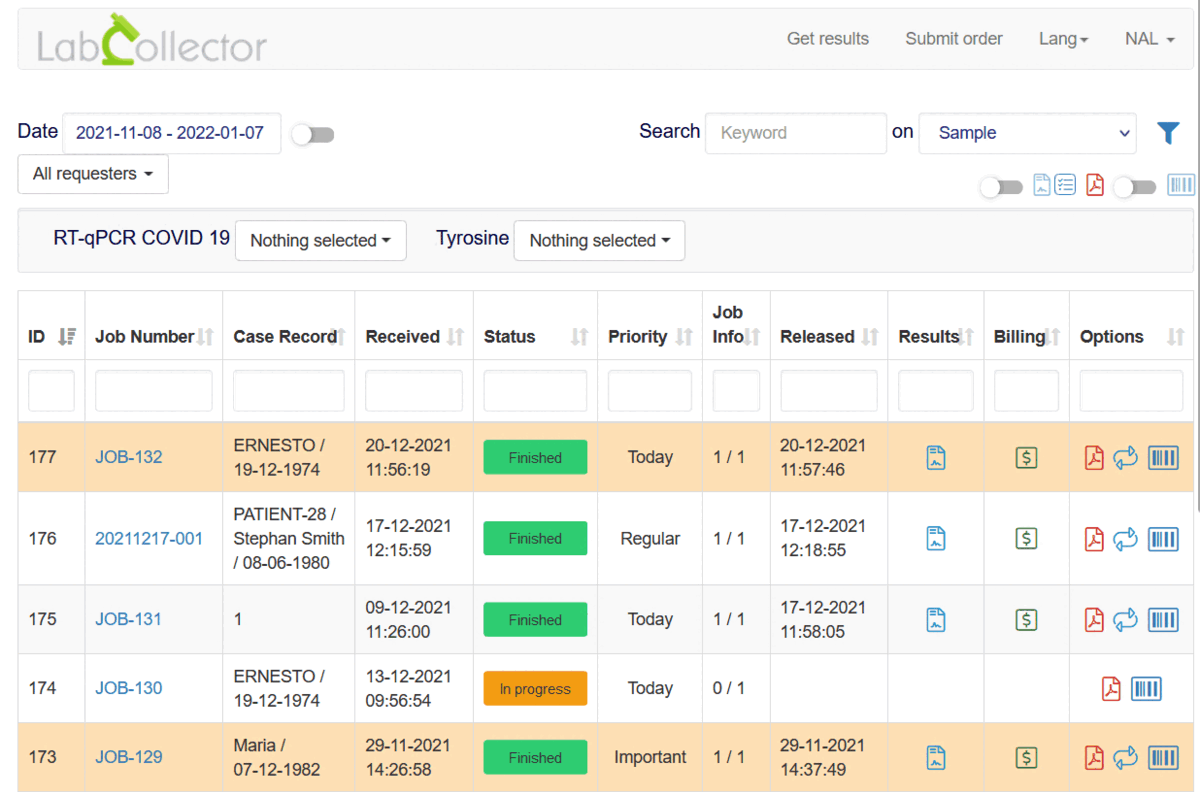
Fully Electronic Requisition
- CSV import: Easily import a large number of jobs using a CSV file. Knowledge Base
- Print barcode: Generate and print barcodes for the collected samples to ensure an efficient tracking. Save time by printing in bulk. Knowledge Base
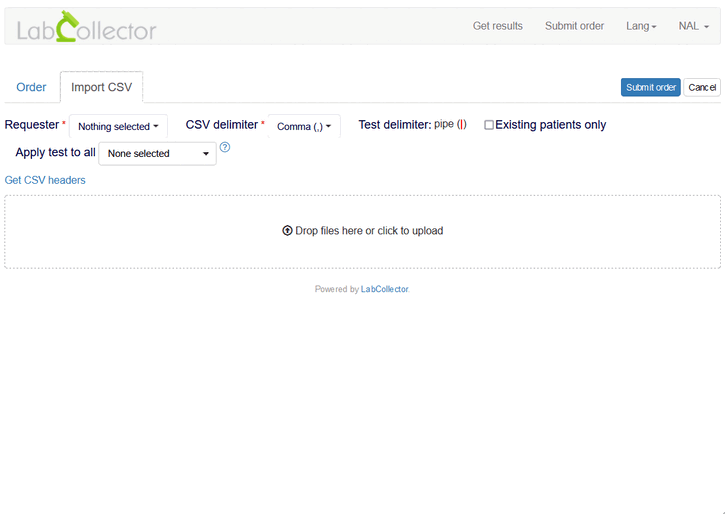
Real Time Monitoring
- Status updates: Your customers can easily monitor the status of the job. The status is updated automatically according to the actions performed on the LIMS (LSM add-on). Knowledge Base
- Reports & Certificates: Your customers can view, download and print current and past reports. Results reports, Chain of Custody (CoC) or Certificate of Analysis (CoA) are generated and sent automatically as soon as they are available. Knowledge Base
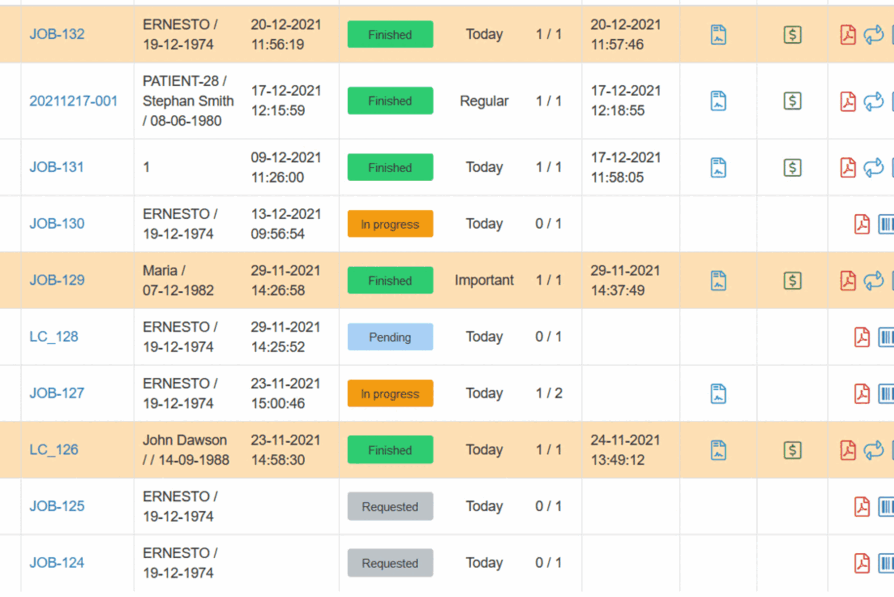
Put the Patient First, Minimize Errors while Maximizing Efficiency
Complete Patient Portal
Give your patients the possibility to access all their history and reports on a dedicated portal. Knowledge Base
Patient Pre-Registration
Allow patients to register and provide their information before their appointment to avoid transcription errors and save considerable time. Generate QR codes for quick access to case records. Knowledge Base
Job Pre-Registration
Patients can book their appointment directly online with one of your clients by filling out a simple form and choosing the date and time that suits them. Knowledge Base
Kit Activation
Patients can simply activate their kit through the portal. Your customers will have all the information they need, just as if it was a simple sample collection. Knowledge Base
Access Report with Token
Simply give patients access to results reports with a unique token for greater security and privacy. Patients are notified by SMS and e-mail as soon as their results report is available. Knowledge Base
Edit Patient Data
Always have good information about your patient by enable them to edit their information online. Knowledge Base

Go Even Further with Integrations
Integrate some tools to enhance the efficiency of the LSMRemote portal
- Acuity Scheduling: Use Acuity Scheduling and give your patients the ability to book their appointments online through a calendar scheduling system.
- PayPal and Stripe: Your customers can pay directly online for a quoted job with the integration of PayPal and Stripe.


