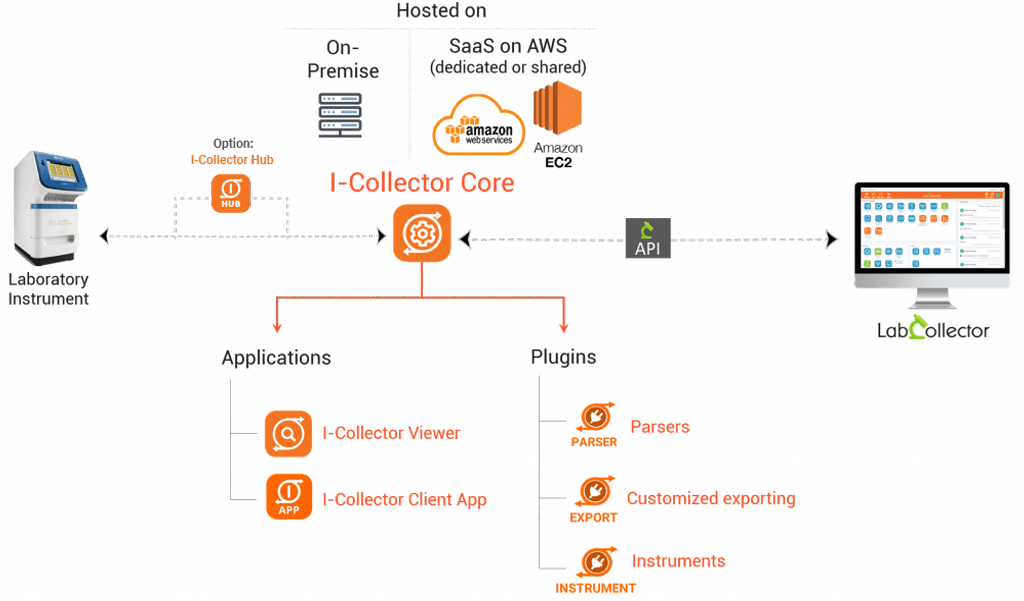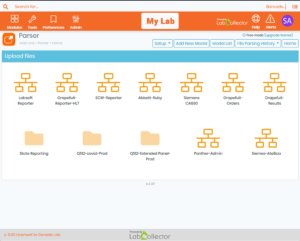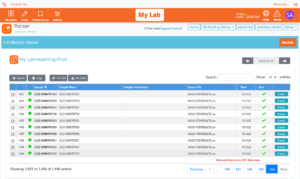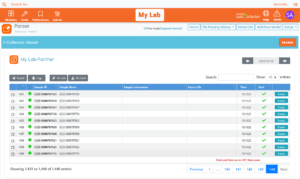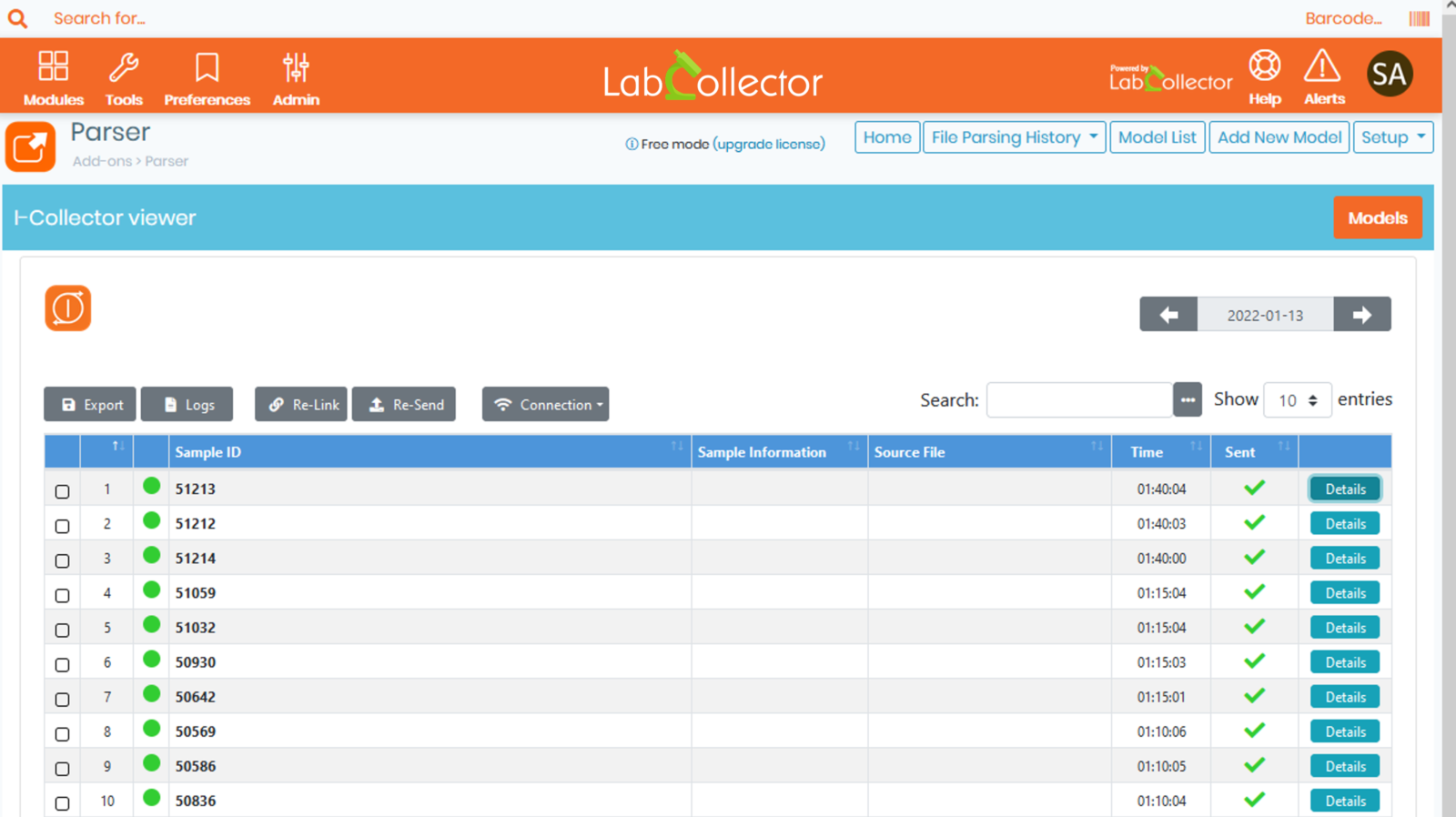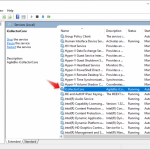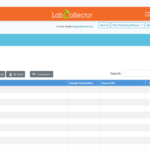I-Collector

I-Collector
I-Collector is a ready to use “middleware” that eases the process of communicating with several laboratory instruments. It provides a unified communication network between all instruments. Several applications and plugins complete the I-Collector global service: I-Collector Viewer, I-Collector Client App and more. I-Collector can be hosted either On-Premise or Cloud (SaaS on AWS, etc). I-Collector by LabCollector is the ultimate Windows/Linux middleware for instrument automation!
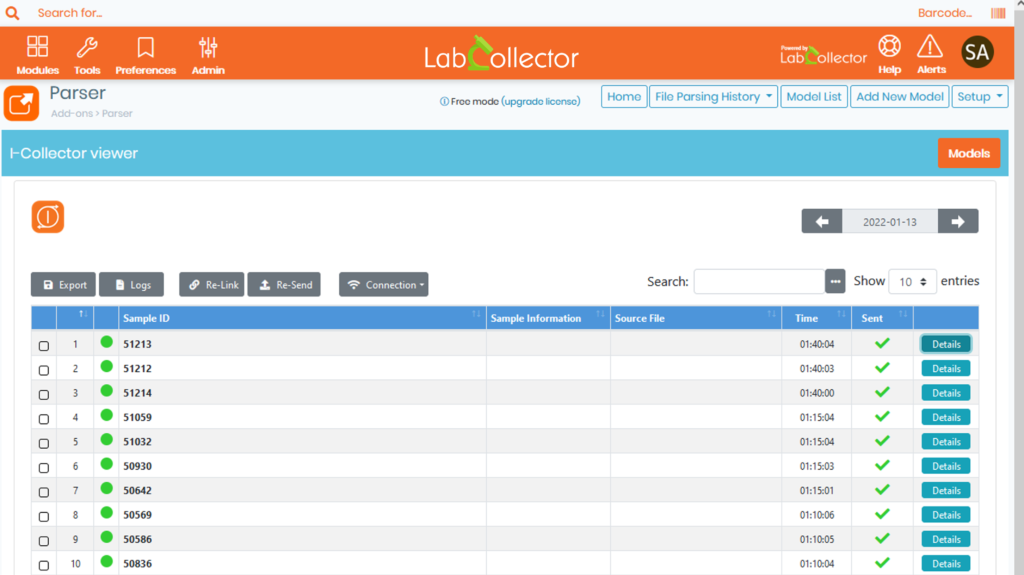
Connection and File Transfer
The I-Collector Core and LabCollector always communicate via Application Programming Interface (API). API is a computing interface that defines how the interaction between different software will take place; in this case I-Collector Core and LabCollector. The communication with the instrument depends on the type of the instrument.
Instrument Connection
The communication with the instrument depends on the type of the machine. The communication can be based on instruments that can do file processing (without cables) or can have direct communication (with cables).
- Adapts to all types of configuration
- Allows unidirectional (File Processing) or bidirectional (Direct Communication) communication
- Communication using an API between I-Collector Core and LabCollector
- Secure SFTP communication using SSH File Transfer Protocol for File Processing instruments
- Efficient and simplified transfer of files from specific equipment
- RS-232 and TCP/IP connection for Direct Connection instruments
SSH File Transfer Protocol
In case the equipment is not connected by cable, a connection between I-Collector App and I-Collector Core is made via SFTP using the SSH File Transfer Protocol. This communication allows a secure file transfer.
- Using I-Collector Client App to send files to I-Collector Core
- SSH File Transfer Protocol between I-Collector Client App & I-Collector Core
- Using a pair of cryptographic keys called SSH keys to transfer files over the Internet
- Encrypted and secured data until sending on LabCollector
Complementary I-Collector Apps & Plugins
Complementary I-Collector Applications
In order to complete the I-Collector offer, some complementary applications are available:
- I-Collector Viewer: Connects to I-Collector Core and helps to view the files being processed by instrument.
- I-Collector Client App: Connects to I-Collector Core and helps to transfer files from client PC to Core by SFTP.
I-Collector Plugins
Some plugins are also available:
- Parsers: Helps in parsing result files that can be passed to Core and finally to LabCollector.
- Customized exporting: Exports data in any file format or output location from LabCollector and its add-ons.
- Instruments: Can be connected to I-Collector Core, Viewer and Client App that can be connected to various instruments.
I-Collector Hub
For secure transmission and buffering of instrument data.
Complete your instrument and loggers integration with I-Collector Hub for highly secure data logs storage and transfer.
Connect any equipment
We can connect any instrument. See examples of instruments we already connected in the past.