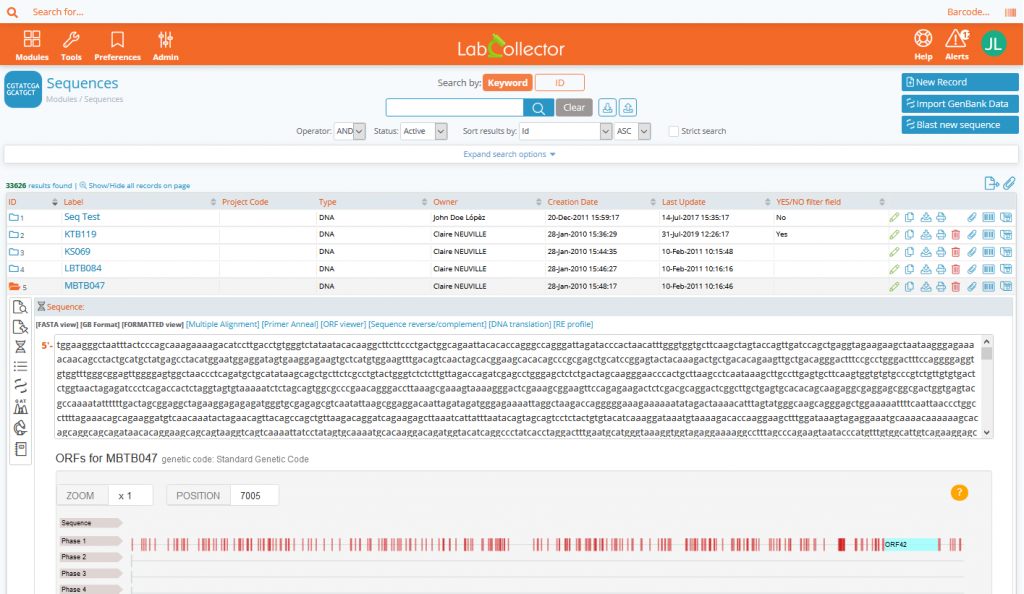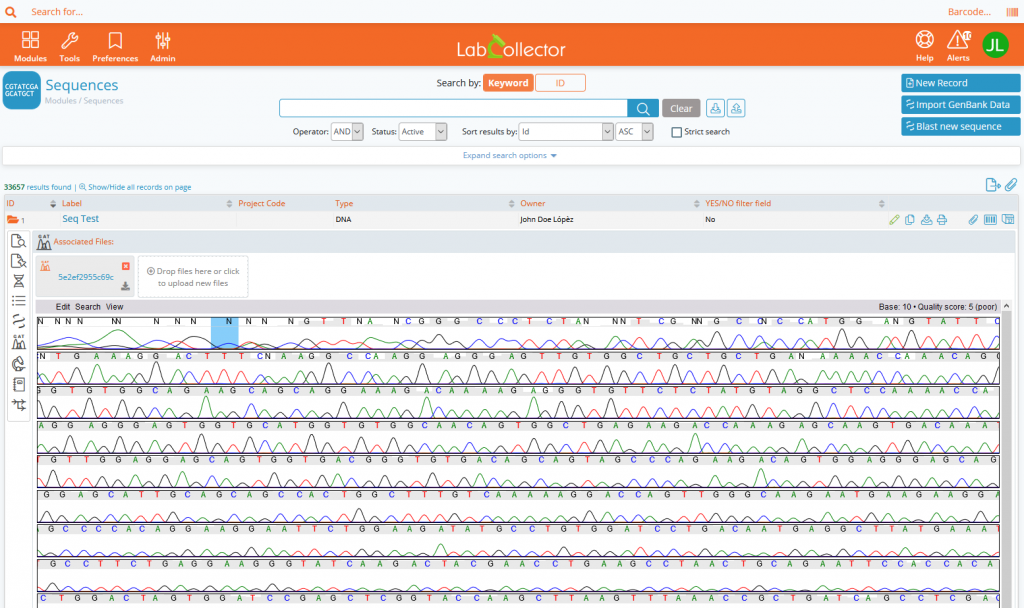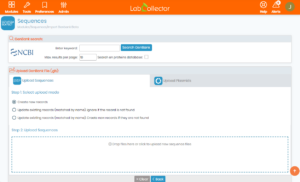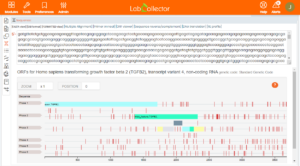Sequences Module
- Home
- /
- LabCollector LIMS
- /
- Features
- /
- LabCollector Modules
- /
- Sequences Module
Sequences Module
This module allows you to easily create your lab sequences database. Due to LabCollector’s extensible customization, you can personalize forms used to enter data by simply adding custom fields which can be searchable and/or mandatory. In LabCollector you can import sequences from GenBank database, upload a GenBank file with annotations or integrated your own files into the sequences database.
The Sequence Module Main Benefits
- Import data from existing files (Excel, FileMaker, GenBank…)
- Find what you need in seconds
- Create a collaborative database
- Configurable to suit your needs
- Link data
- Use internal bioinformatics tools
- Run an NCBI or internal BLAST
- Print barcode labels in seconds
- Multi-user environment
- Manage user access permissions
Store, Find, Manage & Analyse Sequences
Sequences form and importation LabCollector’s sequences module is like a management software which also integrates bioinformatics tools to work on your sequences in the same interface and don’t lose time. Use the primer anneal detector to visualize where a primer will anneal on your record, the ORF viewer to find ORF regions, the ClustalW to make multiple sequences alignment, the complementary sequence conversion tool, the cutter to quickly get a list of all enzyme restriction sites, run an NCBI or internal BLAST and much more. Integrated Bioinformatics Tools through the module, you can also link sequences to other records or information stored in LabCollector. All LabCollector’s modules are connected to a barcode label generator providing a quick and easy method to identify samples.
Mobile Inventory Apps
The LabCollector App goes beyond basic browsing, offering unique native features to boost LabCollector’s capabilities on your phone. It scans all barcode types within active fields and connects to a highly secure native biometric system, ensuring efficient laboratory management on the go.

They trust us