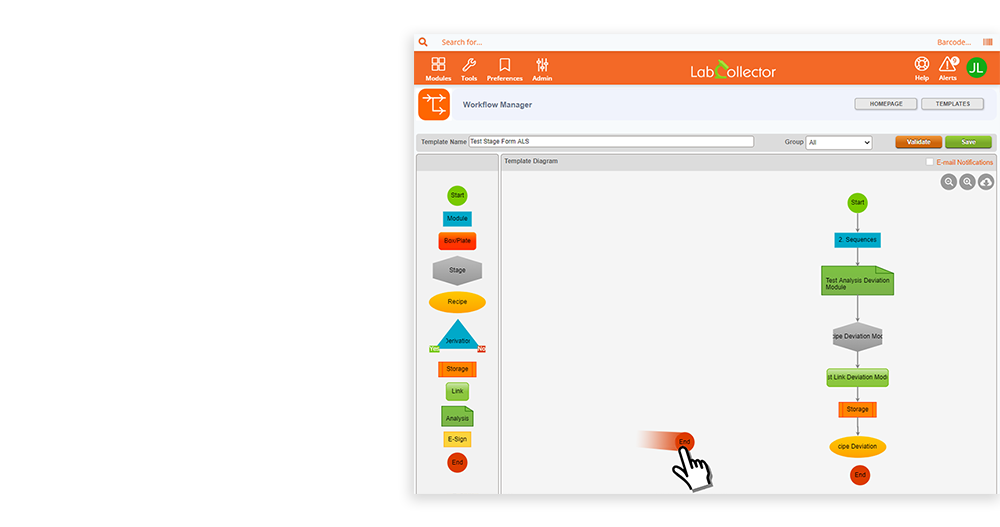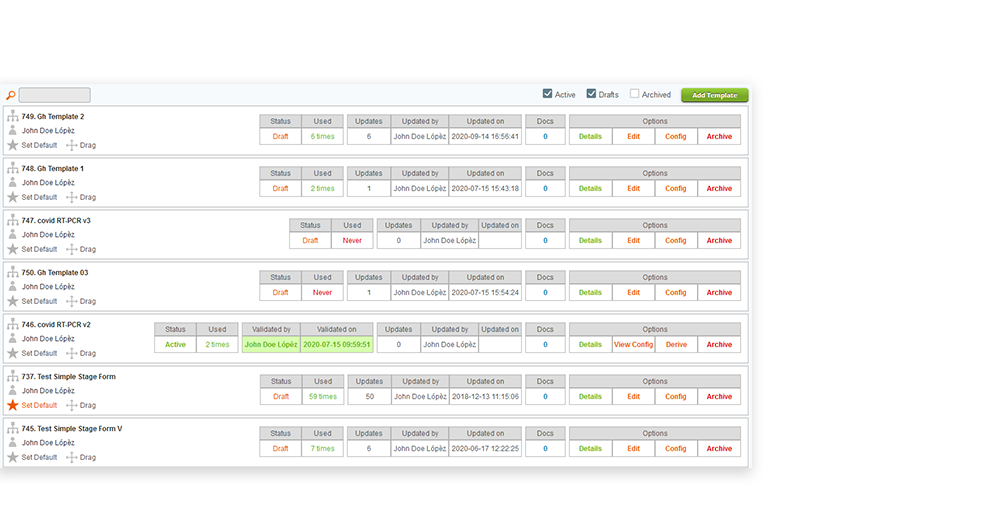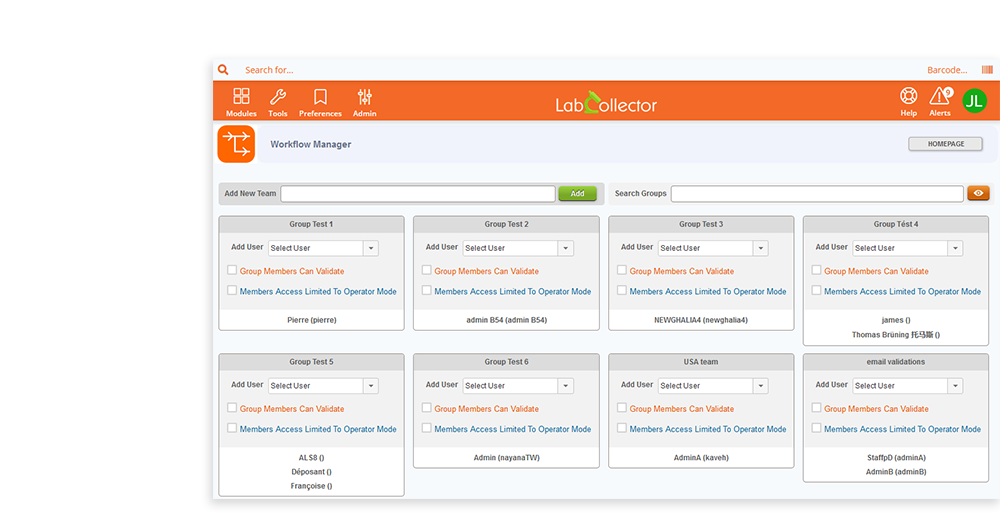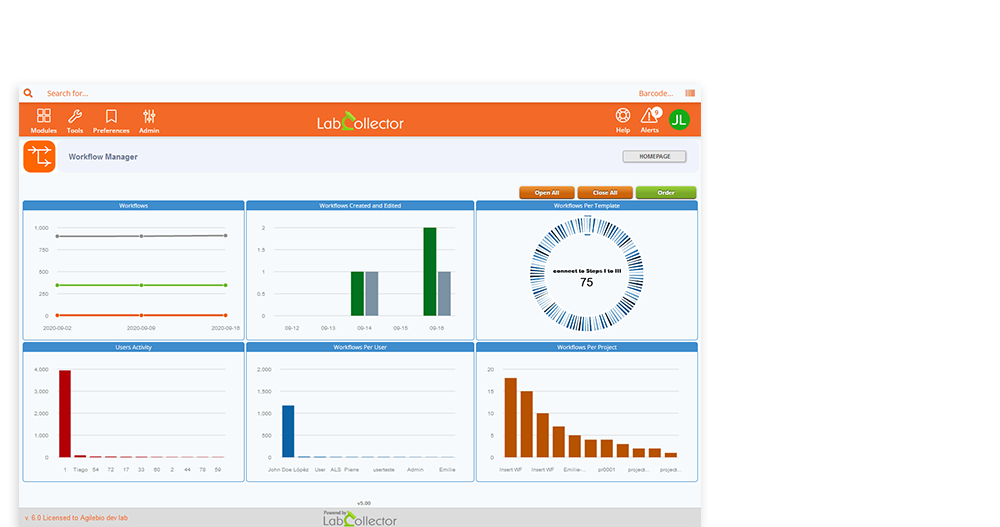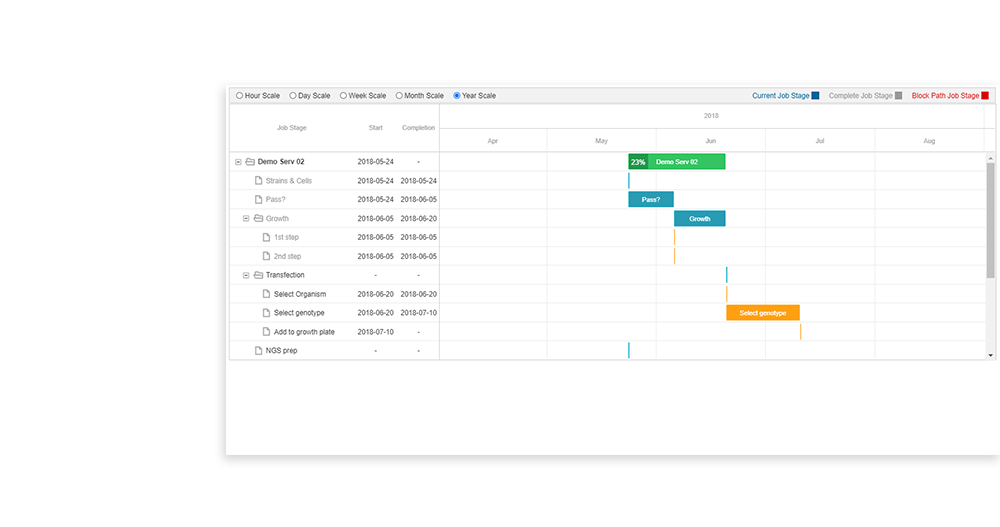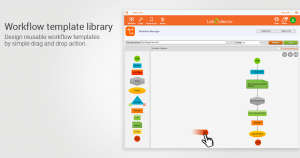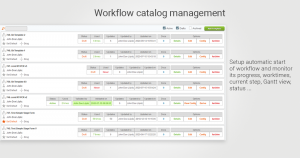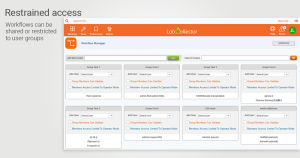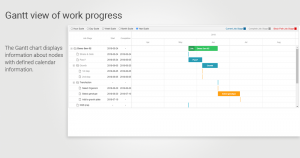Workflow Manager
Workflow Manager
Orchestrate your data and lab servicing with a graphical flow chart designer. With an intuitive graphical designer, any workflow can be made with automatic steps, free choices of nodes allows you to manipulate single samples or batches of microplates.
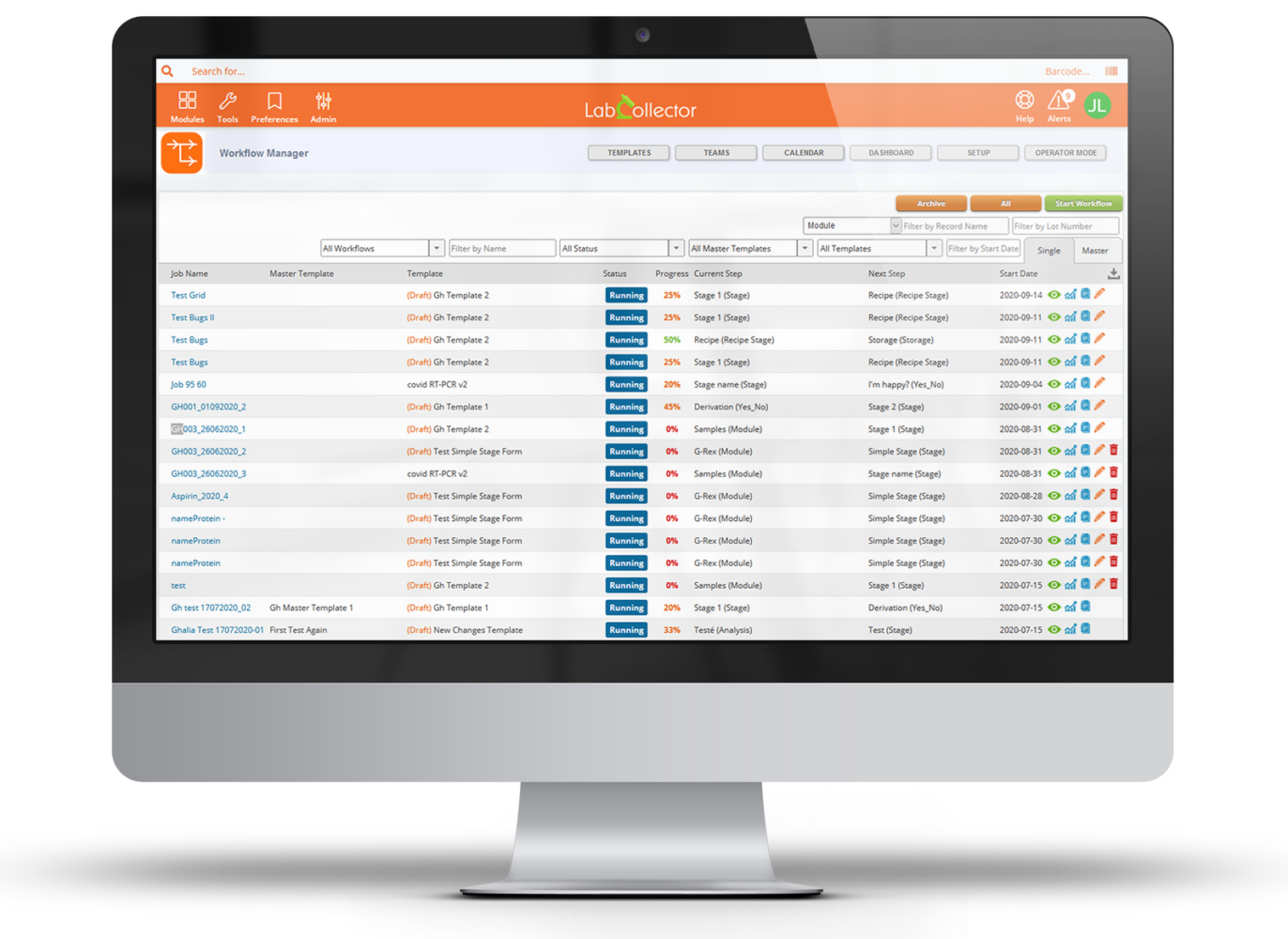
Instrument and sample sheet exports can also be easily generated. Keep track of workload from a dashboard view. This module allows the management of workflow templates (a catalog of job workflows) to start new jobs. All jobs are automatically stored which allow for monitoring status and advancement. Step validation is possible. Steps are also linked to LabCollector data modules for record storage and edition.This add-on can be configured to run production batches, clinical trials procedures and any Lab operation.
Transform complex projects into simplified steps for your team members
The Main Benefits of Workflow Manager
- Design and save your custom workflows templates to start new jobs.
- Workflows are shareable unless restricted to user groups.
- All steps are capable of being linked to LabCollector modules for data storage/edition and documents/protocols associations.
- Workload Dashboard.
- GxP compliant
- Generates fully EBR reports
- Gantt view of work progress.
- Monitoring of work times, assign steps to operators/users.
- Steps validation and commenting.
- Multi-language interface.
Workflows for Electronic Batch Records (EBR)
- Step by step
- Validations and approvals
- Automatic EBR FDA compliant reports
Third party integrations:
- Start a Workflow job remotely
- API job execution uses same functionalities as Workflow add-on
- API in Workflow triggers completion of node in job report
- Provides error status parameters for job, node and observation execution
Lear more about Workflow API on our Knowledge Base.