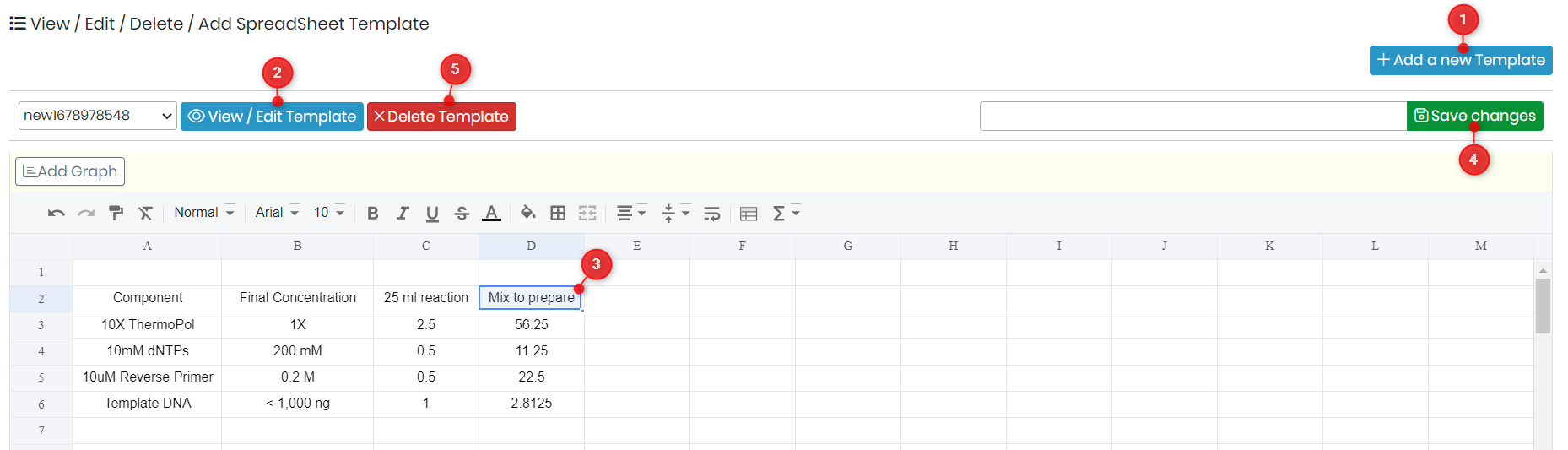7.1.5. Flat Spreadsheet template
From Admin > Template > Manage Flat SpreadSheet Template, you can manage the Flat spreadsheet templates.
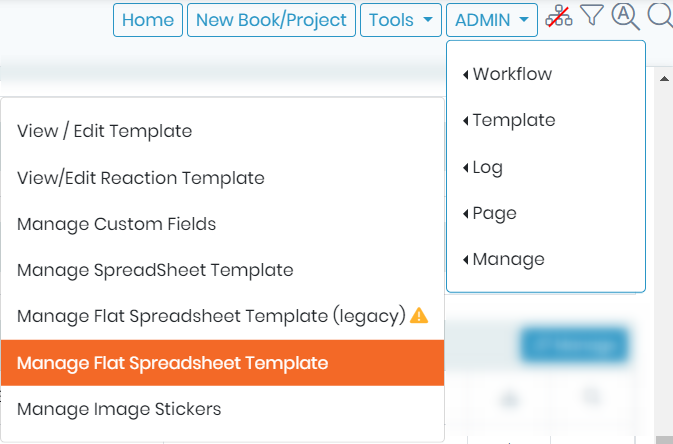
To create a new template, click on Add a new template (1). A new window with a spreadsheet appears (3).
To edit a template, choose it from the select list and click on View/Edit template (2). Change what you need (3) then SAVE (4).
To delete the template, click on Delete Template (5).