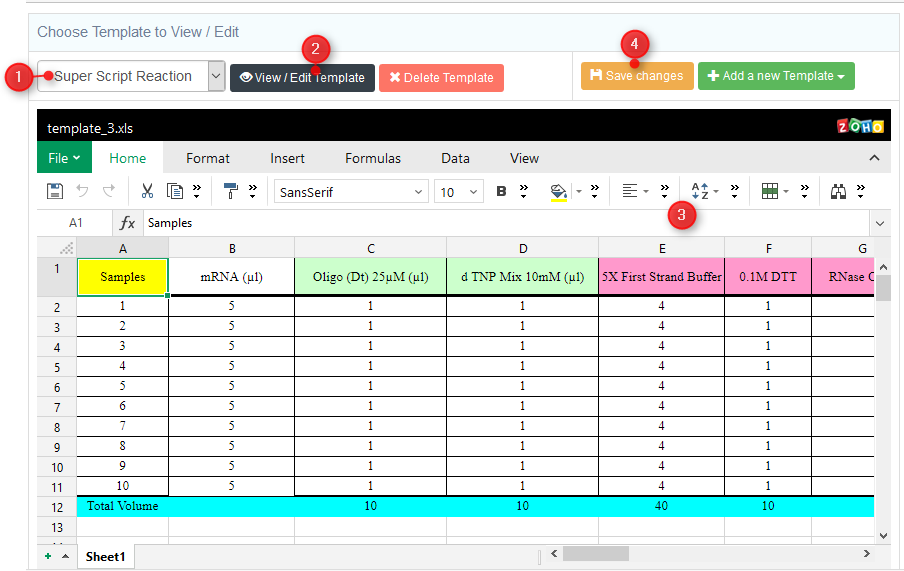7.1.4. Data Spreadsheet template
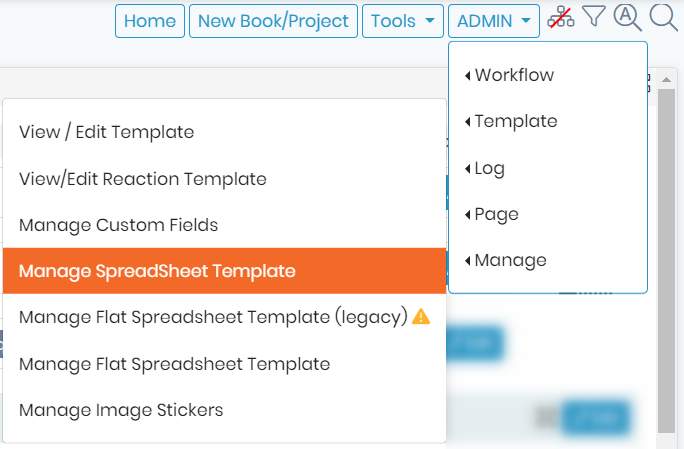
From Admin > Template > Manage SpreadSheet Template, you can manage JAVA/Zoho (following the configuration of your ELN) spreadsheet templates.
You can add new templates from this panel or you can view/edit templates saved in the ELN application. Templates can also be deleted.
To create a new template, click on Add a new template. A new window with a spreadsheet appears.

![]() You need to activate the JAVA plugin in your browser for the Java Spreadsheet.
You need to activate the JAVA plugin in your browser for the Java Spreadsheet.
Give a name to your template, and create the table that you need. Do SAVE.
You can also create a data spreadsheet template directly from your page by selecting the option “Add a new template”
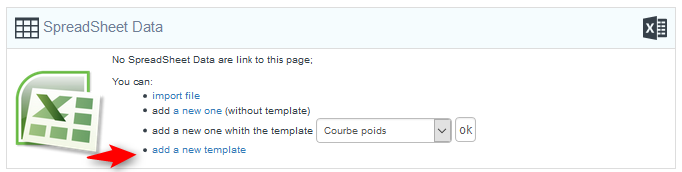
To edit a template, choose it from the select list (1) and click on View/Edit template (2). Change what you need (3) then SAVE (4).