4.2. File upload options
The super-administrator and administrators can manage file uploads and page associated file options.
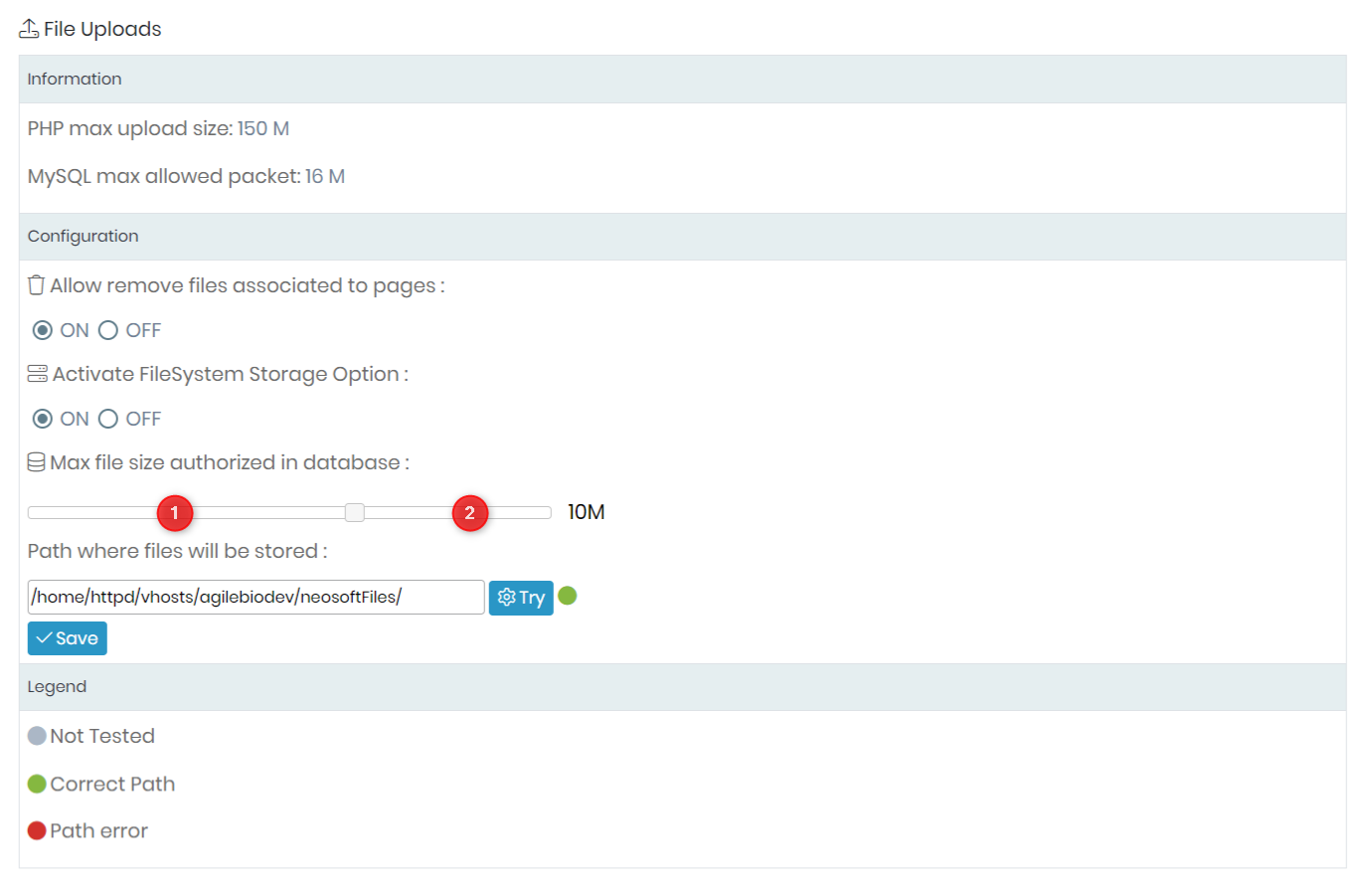
Size limits per file are defined in the information section.
When files are upload in the Associated files section, you can activate an option to block their deletion. For more information, please see section 6-8.
You can also manage the storage system of the files uploaded in the ELN. If this option is not activated, files will be registered in the database by default.
If this option is activated, files will be registered in a defined folder. A folder has to be defined in the path section. To verify your path, you can test it (Try button + legend: ![]() not tested,
not tested, ![]() correct path,
correct path, ![]() incorrect path).
incorrect path).
You can customize the maximum size/file authorized in the database, for example here:
- 0M: Files will be stored in the defined folder (path section).
- 100M: Files will be stored in the database
- In the other cases, like on the image above, 1/Files will be registered in the database if the file is ≤ 10M and 2/Files will be registered in the defined folder if the file > 10M.
