7.5.2 Multiple record deletions
You can delete several records at once by two distinct methods. Both are only accessible to administrator and super-administrator.
Delete record sets:
You can delete record ranges from inside a module. Go to: Admin 🡪 Data 🡪 Delete Multiple Records.
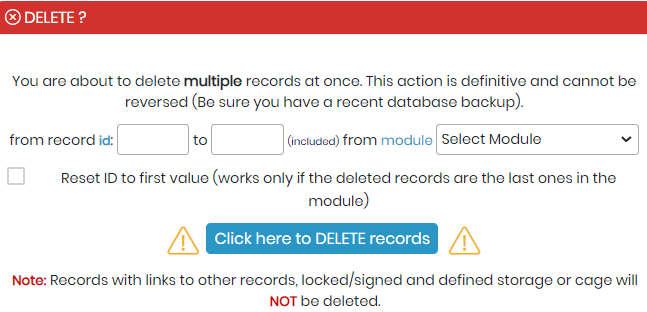
Enter the first and last record numbers from the range to delete and choose the module containing those records.
|
|
|
Check “reset ID” if you want to reset ID to the first value. Range Data deletion has limitations. The records within the selected range will only be deleted if the record has no storage assignments and no links to other records. You’ll have to remove the links and the storage prior to record deletion. |
Delete multiple discrete records from multiple modules:
Use the module search engine to find records to delete. Use the memorized record icon  to memorize all records you want to delete. Once done, go to Tools 🡪 Manage memorized items (for more information about this tool, refer to
to memorize all records you want to delete. Once done, go to Tools 🡪 Manage memorized items (for more information about this tool, refer to  section 10.5)
section 10.5)
On this screen you can check/confirm the records to delete. You then have to choose the “Delete from Database” option.
|
|
|
Multiple Data deletion has limitations. The memorized records will only be deleted if the record has no storage assignments and no links to other records. You’ll have to remove the links and the storage previously to record deletion. |