7.5 Edit, archive and delete records
Once records have been added to the database, you can edit, archive, set up as read-only or delete these records. When a record list is displayed in a module, each one is associated with the edit (![]() ), archive/read-only (
), archive/read-only (![]() ) and delete (
) and delete (![]() ) icons. They are only accessible to administrators and data owners.
) icons. They are only accessible to administrators and data owners.
|
|
|
Data deletion has limitations. The “delete” icon will only be accessible if the record has no storage assignments and no links to other records. You will have to remove the links and the storage prior to record deletion. Deleting a record is not possible if more than 5 actions have been performed with the record. Information about the deleted record is retained in the audit trail. |
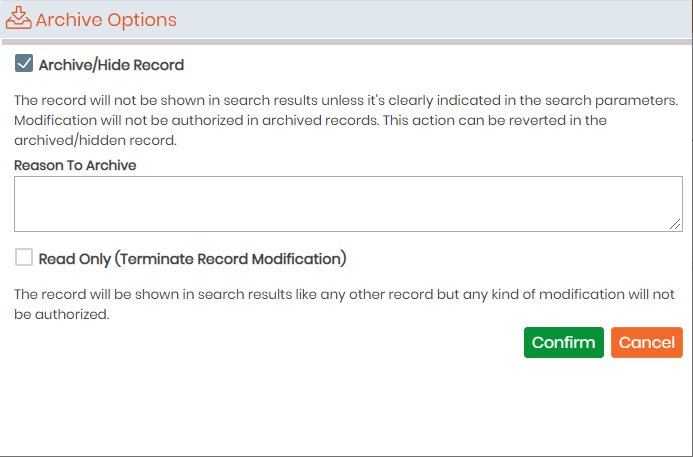
Archive/Hide Record. The record will not be shown in search results unless it's clearly indicated in the search parameters (see below). Modification will not be authorized in archived records; records can only be duplicated, printed or memorized. This action can be reverted in the archived/hidden record. Records with storage cannot be archived.
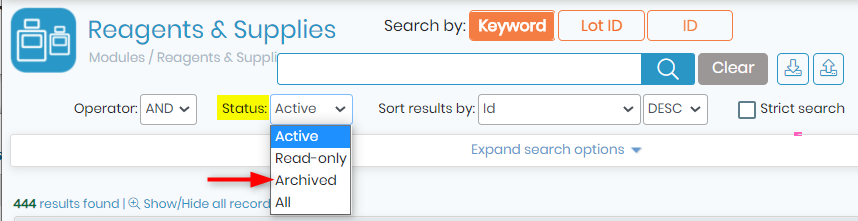
Read-only Record. Only available with the Compliancy Pack. The record will be shown in search results like any other record but any kind of modification will not be authorized. This action is irreversible and so the record will always stay in the current version.
Only the super-administrator can reverse this action, indicating a reason that will be available in the audit trail.
Records can only be duplicated, printed or memorized; the storage is always active (storage creation, modification and deletion are possible).
Locked records can also be signed. Signatures will be shown in the version list. They guarantee the integrity of the data.
Locked and signed records can be archived if you click on the lock icon.
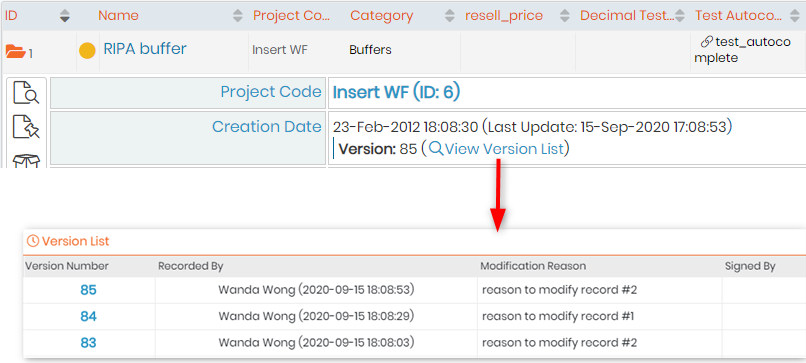
For more information, please read the ![]() KB: on what is compliance pack
KB: on what is compliance pack