9.1. Manage Electronic Signatures
First activate OpenSSL and Curl on your PHP preferences:
- Windows: open LabCollector Manager, in Settings > Configure Servers > PHP, edit PHP.INI and uncomment (delete ;) the following extensions: extension=php_openssl.dll and extension=php_curl.dll.
- Mac: contact us for more information
- Linux: install PHP-OpenSSL and PHP-Curl rpms.
For Win32/64 users, in order for these extensions to work, two DLL files (libeay32.dll and ssleay32.dll) must be available to the Windows system PATH (System32 or SysWOW64). For information on how to do this, see How do I add my PHP directory to the PATH on Windows.
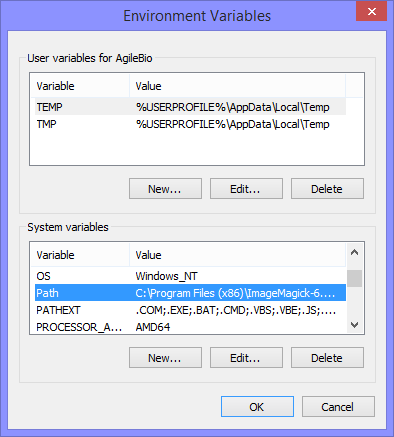
Although copying DLL files from the PHP folder into the Windows system directory also works (because the system directory is by default in the system's PATH), this is not recommended. PHP folder is located in the main LabCollector folder, for example: C:\Program Files (x86)\AgileBio\LabCollector\php.
PHP will search for the openssl.cnf using the following logic:
- The OPENSSL_CONF environmental variable, if set, will be used as the path (including filename) of the configuration file.
- The SSLEAY_CONF environmental variable, if set, will be used as the path (including filename) of the configuration file.
- The file openssl.cnf will be assumed to be found in the default certificate area, as configured at the time that the openssl DLL was compiled. This usually means that the default filename is c:\usr\local\ssl\openssl.cnf.
Create the folder C:\usr\local\ssl (folder usr then local then ssl) and copy openssl.cnf provided in \LabCollector\php\extras.
