7.3.3 Secondary Storage
Each record can have one main storage place. But any lab member can have their own backup or secondary storage locations that are different from the record owner.
There are two ways to define a secondary storage:
Through modules:
- Search for the record.
- Expand the record data by clicking on the record name.
- On the right, follow “Add storage” link.

- Follow steps as described for main storage above.
To display all storage boxes, click on “All secondary places”.
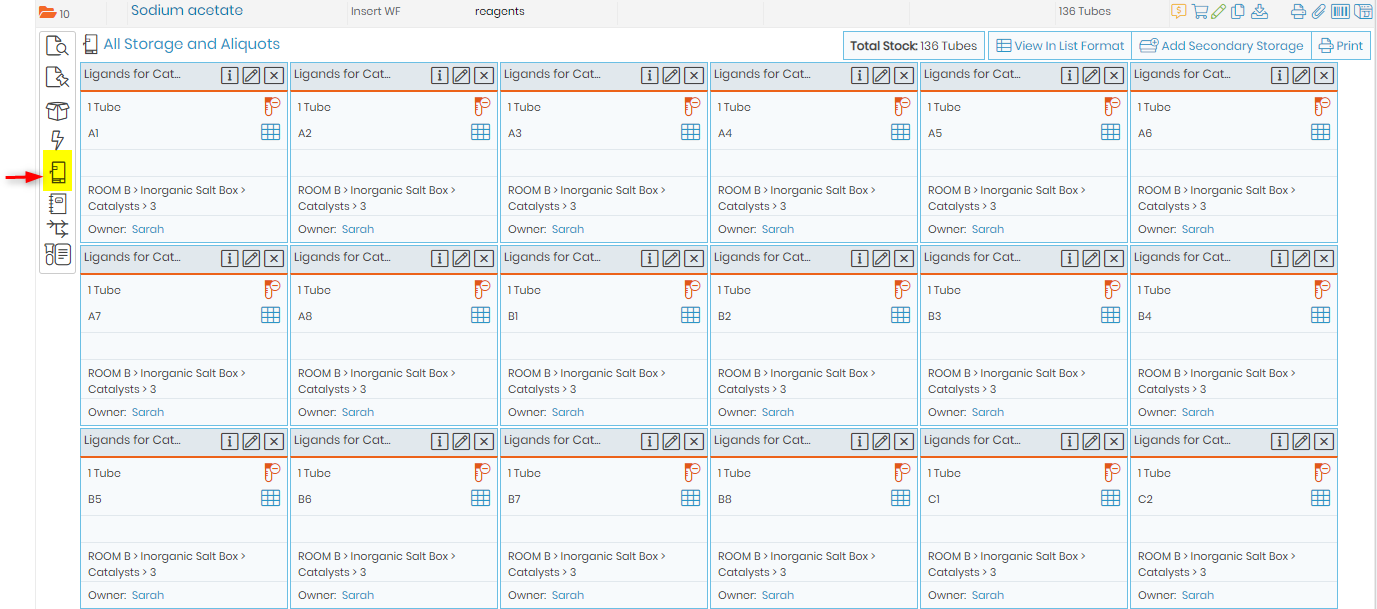
Any main or secondary storage can be edited and deleted. Use the specific icons (this can only be done by administrators and the record owner).
To edit via the storage browser see  section 6.1.4.
section 6.1.4.
A pop-up will open and you can add a tube in storage easily by entering its ID or scanning a barcode. Through this pop-up, you can also define a tube position as secondary storage by checking the box. See  section 7.3.2.
section 7.3.2.