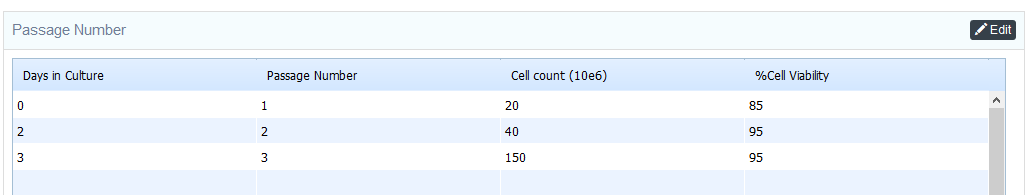7.1.1. Create Custom fields
To customize ELN pages and ELN pages templates, users can create custom fields.
Go to Admin > Template > Manage custom fields
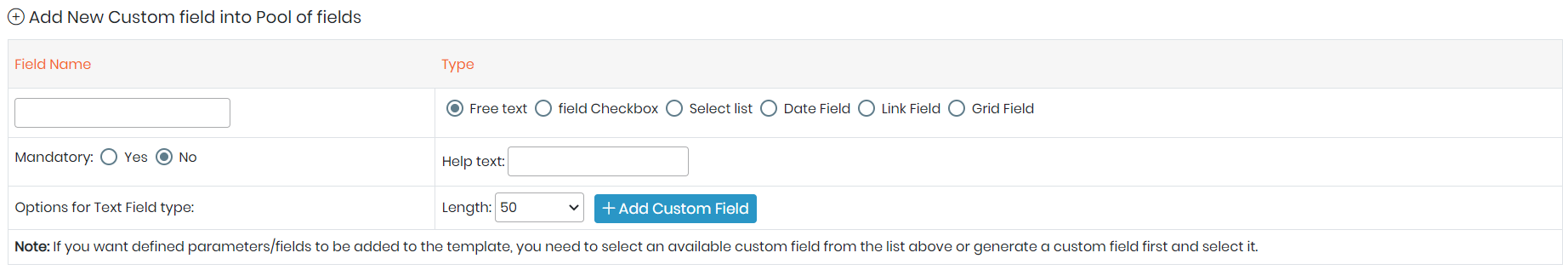
To add a field, choose a name and define the field type: text, checkbox, select list, date, link or a grid.
The maximum length of a text field is flexible depending on the required information.
It is possible to define a custom field as mandatory. This function ensures that the required information will be completed before closing the page. To help your colleagues to understand the data requirements, use the help text section.
A field can be edited using the icon ![]() .
.
For select list, checkbox and grid types, edit the values with the icon ![]() .
.
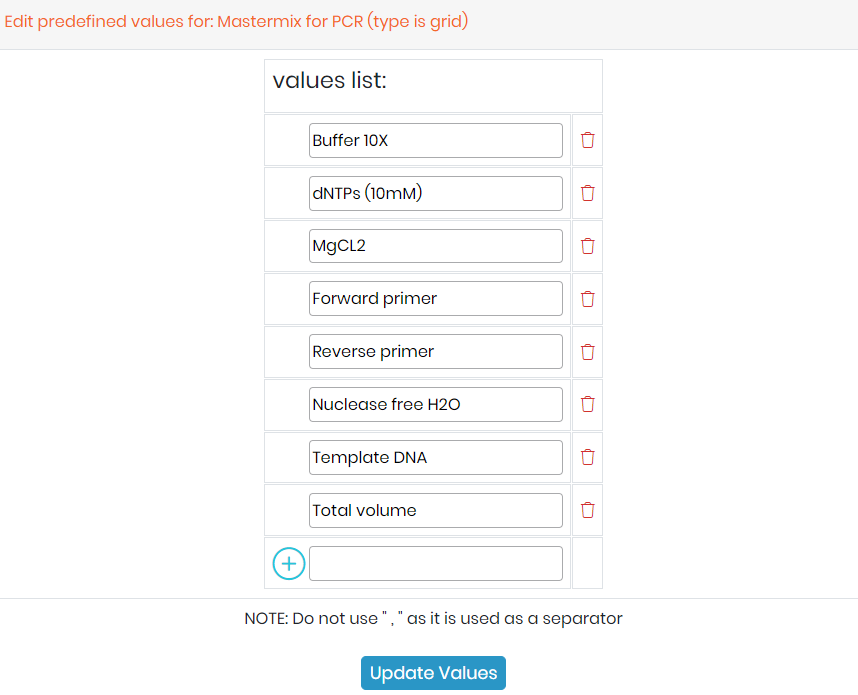
The grid field type allows the creation of a two-column table that you can fill with values of your choice.