6.14. Microplates
You have the ability to add a "Microplate" block within your pages, which can be a convenient way to link directly to the microplates that have been added to LabCollector. This feature can save you time and effort whenever you need to access specific microplates, especially if they have a large number of samples.
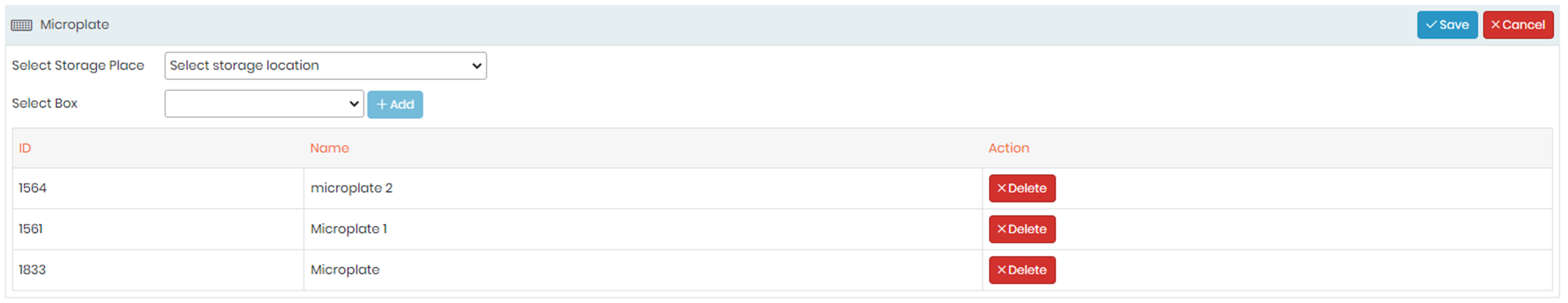
Once you have added the block within the design tab, you can use the associated search tab to search for specific microplates, you can select the storage place where assigned the microplate was from the drop-down menu, then select the desired box from the list of available boxes. Once you have selected the box, you will see a list of the microplates that are stored within it. You can then select the specific microplate that you need and the block will link directly to it.
For example, imagine that a researcher has a large number of samples stored in microplates within their LabCollector system. They need to access a specific sample that is stored in a particular microplate. Instead of searching through the entire LabCollector system, they can simply add a microplate block to their page and use the search tab to quickly find the microplate they need. They can then select the specific microplate and easily access the sample they require, saving time and effort.
